Luckily, someone who did fight the "prove you're not a robot" fight, asked very kindly in her comment if I'd consider turning off my verifications... huh? I thought they were off! Sure enough, when I checked again (while logged OUT of blogger) there they were, those fuzzy gray words you can barely make out. Grrr... evidently you only see the verification words on your own blog when you're logged out of Blogger. I looked again in my settings (I use the new blogger interface)... nothing about comment verifications, whatsoever.
So I Googled it -- and it seems to be a problem a lot of people are having. But I did find an answer and thought I'd pass along the secret for anyone who's having the same problem I was. From everything I read, it seems you can't turn them off through the new interface. Here are the steps to take if you're using the new interface and want to turn them off:
- Log into your Blogger account
- Click on Blogger options (which doesn't SAY Blogger options, but just looks like a little cogwheel) at the top right, beneath your name.
- Click on "Old Blogger Interface"
- You'll recognize the old Blogger dashboard now. Click on "Settings" in the list below your blog's name.
- Click on the "Comments" tab.
- Scroll down to "Show word verification for comments" and click "no."
- Scroll to the bottom of the page and click "Save Settings."
- At the very top of the page, click the link that says, "Try the updated Blogger interface."
- And you should be back where you started, minus verifications.
I can't say firsthand whether this will bring on more spam comments, but from the several posts I've seen on the subject, it doesn't seem to be a problem. If it is, you can always switch it back. I just don't want this to cause anyone to NOT comment on my blog, so I'm happy to switch it off (now that I finally figured out how)! Let's face it, we all love comments. Sometimes a kind blog comment can be the brightest spot in your day!
By the way, if you try to leave a comment on this post, and you're asked to prove you're not a robot -- PLEASE let me know! Then I'll just have a good scream and start Googling again.
But I'm pretty sure it's fixed. :o)



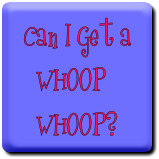










































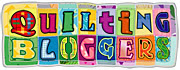




11 comments:
I haven't changed to the new interface yet ...... there was nothing wrong with the old one ;-) I most probably won't change until forced to ;-)
wasn't asked for word verfication - looks like you have it fixed ;-)
Thanks, Cathy! I'm relieved! lol
Isn't the word verification system awful! I just found out the other day it was still on my blog (much to my shame) and managed to get it turned off now thankfully.
I switched mine a couple of days ago. Like you I had to go back to my old dashboard, which I like better anyway. Why do they keep changing things?
Thank you, Thank you, thank you, this has been driving me crazy, but I couldn't figure out how to fix it. Thank you also for your sweet comment.
Thanks for commenting on my blog and I have turned the horrid WV off - I hope but now I'm not so sure!
I've had mine off for a long time and haven't had any problem. It is too bad they made it so hard for most people to figure out how to turn it off!
That verification was driving me batty! I had to google like you did to figure it out. It definitely makes it easier to comment without the verification. We are not robots!
I have no idea if I have it or not.. I think I don't have it?
Glad you got yours sorted out.
The new word verification is the pits!
You didn't even give your favorite kid credit for telling you to google it! Shame. :) - Ems
Post a Comment